




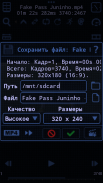


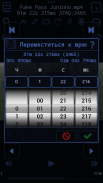

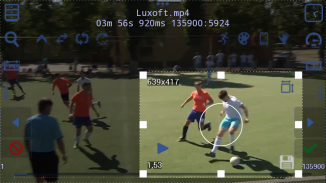
Moves Explorer

Moves Explorer介绍
Explore the downloaded training videos to improve your sports or dancing skills.
Available features:
1) Slow motion and fast video playback;
2) Step-By-Step (frame-to-frame) forward/backward video playback;
3) Zoom and pan of displayed video;
4) Use device's accelerometer for a video's forward or backward playback;
5) Specify a frames range and a crop area for your concentration on the important part of chosen move;
6) Store specified frames range and a cropped area from an interested video into an animated GIF (no more than 300 frames) or the video formats 3GP, AVI, FLV, MOV or MP4;
7) Create and edit a list of yours favourite files (up to 200 items);
8) Automatic storing a list of recent opened files (up to 20 items);
9) Downloading files from WWW by URL;
10) Downloading video from YouTube by identifier;
11) Save frame picture.
Supported input file formats:
GIF, 3GP, ASF, AVI, FLV, MKV, MOV, MP4, MPEG, MPG, TS.
Supported video encoders:
GIF, H.263, MPEG4, H.264.
Supported output file formats:
GIF, 3GP, AVI, FLV, MOV, MP4.
Important notes:
1) Audio isn't supported because it doesn't make sense at the slow motion or frame-by-frame playback;
2) Because of the use of software video decoding, the videos with a frame size more than 640x480 pixels can playback more slowly than original video's framerate.
</div> <div jsname="WJz9Hc" style="display:none">探索下载培训录像,以提高你的运动和舞蹈技巧。
可用的功能:
1)慢动作和快速视频播放;
2)步骤一步(帧到帧)向前/向后的视频播放;
3)放大并显示视频的平移;
4)使用设备的加速度计,用于视频的向前或向后播放;
5)指定一个帧的范围和作物的种植面积上的选择移动的重要组成部分,你的注意力;
6)指定存储帧的范围,并从感兴趣的视频裁剪区域成GIF动画(不超过300帧)或视频格式3GP,AVI,FLV,MOV或MP4;
7)创建和编辑你喜欢的文件(最多200个项目)的列表;
8)自动存储最近打开的文件列表(最多20个项目);
9)通过URL下载的WWW文件;
10)从YouTube下载视频由标识符;
11)保存帧图像。
支持的输入文件格式:
GIF,3GP,ASF,AVI,FLV,MKV,MOV,MP4,MPEG,MPG,TS。
支持的视频编码器:
GIF,H.263,MPEG4,H.264。
支持的格式:
GIF,3GP,AVI,FLV,MOV,MP4。
重要注意事项:
1)音频不被支持,因为它不会在慢动作或帧一帧再现意义;
由于使用软件视频解码的2)中,与帧大小的视频超过640×480像素可播放比原始视频的帧频更慢。</div> <div class="show-more-end">




























